Getting Familiar with Controls
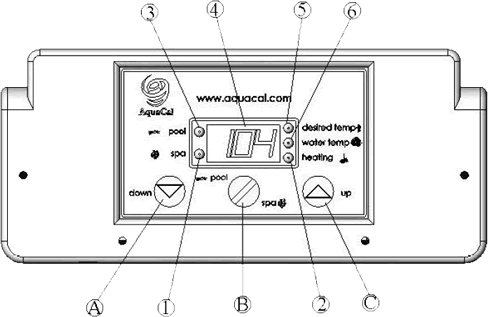
Control Buttons (AS INDICATED BY CIRCLED LETTERS)
A. Down Arrow Pressing this key decreases the temperature setting.
Setting the temperature below 60°F turns the heat pump off.
B. Pool / Spa Selector Pressing this key selects either the pool or spa mode.
Also used to accept programming selections.
C. Up Arrow Pressing this key increases the temperature setting. The
maximum temperature setting is 104°F.
Indicator Lights & Displays (AS INDICATED BY CIRCLED NUMBERS)
- Spa Indicator Light If lit, indicates spa thermostat is controlling heat pump.
- Heating Indicator Light If lit, indicates heat pump is heating.
- Pool Indicator Light If lit, indicates pool thermostat is controlling heat pump.
- LED Display Displays water temperature when UP/DOWN ARROWS are
not being pressed, or desired temperature when UP ARROW or DOWN
ARROW is pressed. Water Temp Display Example 104º F displayed. - Desired Temp Light Indicates temperature setting is displayed, and
temperature setting is changing due to the UP ARROW or DOWN ARROW
being pressed.
THE FOLLOWING CODES WILL BE DISPLAYED AS PART OF THE NORMAL OPERATION OF THE HEAT PUMP
- FLO—No water flow detected. Code message will appear any time the
circulation pump is off, or when the heat pump is not receiving correct water flow - OFF—System is off. System is off until temperature set point is raised above 60°F
- CFI—Celsius / Fahrenheit Selection
- ULC—User Lock Code. When activated, step to the next menu level: ELC
- ELC—Enter Lock Code. Allows end user to select a secret code so only
authorized persons can change heat pump settings - CFO—Call Flex Options. When activated, steps to the next menu level: CFS
- CFS—Call or Flex selection. Allows user to choose between call or flex options
- FS—Heater in defrost mode. Normal function in lower air temperatures.
Fan continues to run and compressor is off. Compressor will restart when air coil temperature rises to approximately 38°F
